Getting Started
The BiomotionLab Toolkit for Unity Experiments (bmlTUX) helps you design and run experiments in Unity quickly and iteratively without fussing over coding details.
The toolkit includes tools to aid in both the design and the execution of experiments in Unity. The toolkit is designed to simplify the setup and reduce the required code needed to get experiments up and running quickly. The toolkit can automatically handle the difficult task creating trial tables, combinatorics randomization, blocking, etc. Such functionality removes one of the most difficult aspects of creating experiments. Additionally, using the included "Script Helper Tool", experiments work out-of-the-box, meaning that a runnable, simple experiment can be created with zero lines of code. Using more advanced scripting features, the toolkit can be customized indefinitely to provide custom functionality for complex experiments.
The toolkit was also designed to facilitate creating experiments incrementally. Variables and manipulations can be added or removed without requiring any changes to an experiment’s code, allowing for fast changes to test out new functionality.
If you use the toolkit please cite our work
First steps
Read the publication for a good overview.
Make sure you meet the Requirements.
Install the package following these Instructions.
Complete the First Experiment tutorial.
View the sample experiments (after installation):
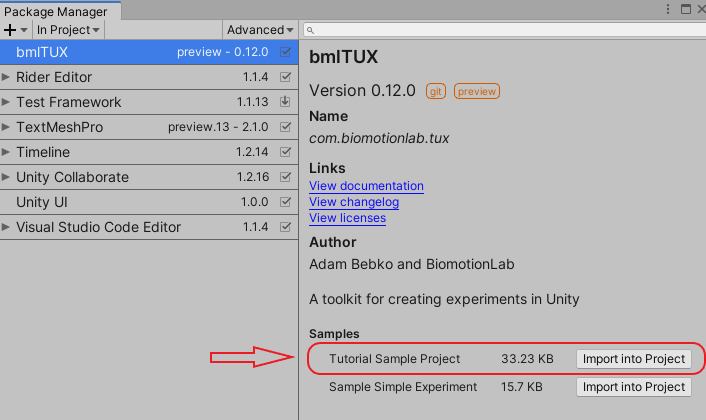
There is also a demo scene inside the unitypackage, with a very basic experiment set up.