Part 1: Tutorial Overview
This tutorial will guide you through the basic steps to make a simple experiment using bmlTUX. For this tutorial our experiment will present the participant with a simple stimulus, and then have the participant match the size of another object to the stimulus. We will vary the stimulus’ size, and distance, and the color of the stimulus. We will also collect participants' age and gender. We want to record how close the participant matched the size, and the time it took them.
The finished project from this tutorial can be found in the toolkit's Samples folder for reference.
There is a video walkthrough of this tutorial here (Note that there may be some minor differences with this version).
Note: This tutorial, for simplicity, does not teach best coding practices. It is designed to show the basic functionality of the experiment framework, and in some instances purposely uses poor coding practices to increase clarity.
To load the completed project, there is a button in the package manager window under the description for bmlTUX once the package is installed
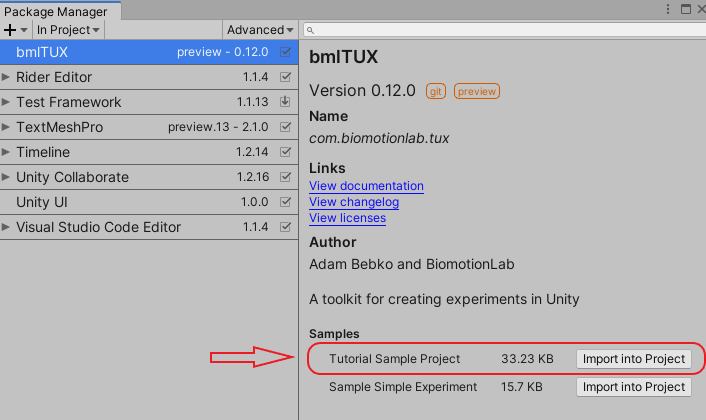
Requirements
- Important: Unity 2019.3 or later required.
- See Requirements section in main documentation for a more exhaustive list and tips on setting up Unity.
- This tutorial was written for bmlTUX version 0.12.0-beta. Since it is still under heavy development some names/process may be slightly different in newer versions.
- Highly recommended: Using JetBrains Rider IDE, which is free for academic use.
Solving Problems You May Encounter
- Check the Troubleshooting page.
- Check syntax and spelling. Many errors are due to this.
- Compare your code to the completed Tutorial Project located in the "SamplesAndTutorials" folder.
- If the interface is mis-aligned you are probably using a pre 2.1.0 version of TextMeshPro.
- If you think you've uncovered a bug or mistake, open a new issue on the Issues page so we can try to fix it.